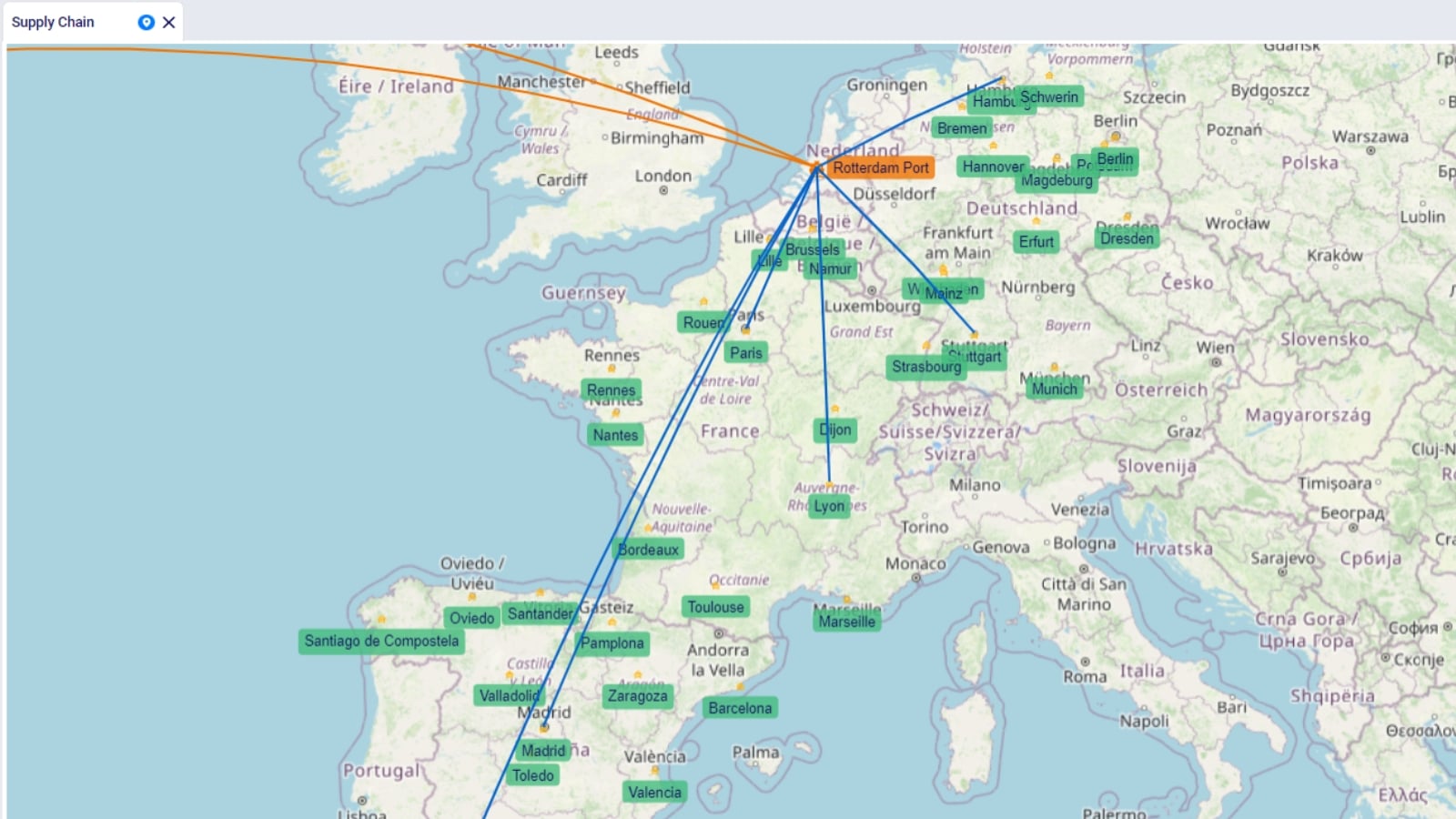Transcript
Welcome to the demo of Cosmic Frog. In this session, we’ll guide you through the process of setting up your free Cosmic Frog account. You’ll learn how to create a new model or utilize a pre-built template, upload data, build and run scenarios, and analyze and share the outcomes.
Firstly, creating your free Cosmic Frog account is straightforward. Visit www.optilogic.com and click on the option to create a free account. You’ll need to provide some contact information and set up a username and password. With your free account, you’ll have access to everything demonstrated here.
The best starting point is the home page, where we recommend watching a tutorial video, reading the documentation guide, or interacting with our support team. You’ll also find humorous elements, like helping to save the universe from too many llamas.
In terms of building your model, you have the choice to start from scratch or use a template. If you prefer not to use your own data initially, our pre-built template model, which takes you on a space adventure, is a great starting point.
When you’re ready to use your data, we offer various easy and quick upload options, including an automated converter for legacy models and a resource library filled with templates. You can also import and export Excel and CSV files, utilize a SQL editor or Python scripts, or connect directly with your preferred ETL tool, like Alteryx.
Collaboration is seamless with our cloud-native solution, enabling you to share models across teams and time zones easily. Sharing a model requires just a click.
Now, let’s delve into scenarios. You can build and run “what-if” scenarios to tackle your supply chain design questions. For example, what would happen if a Dallas distribution center closed as part of a merger strategy, and you needed to redirect flows through other centers in your network?
Our platform combines network optimization, simulation, and risk analysis to help you find the right resource for your modeling needs, all cloud-based, eliminating the need for local hardware upgrades. The hyperscale solver, Grobi, allows for parallel solving of multiple scenarios, significantly speeding up the process.
After running scenarios, you can use built-in maps and analytics to visualize changes in product flow and distribution, analyze results, and communicate with stakeholders. Customize your dashboards or use pre-built ones, and share your findings via PDF, PowerPoint, or images in your presentations.
Furthermore, you can connect your model to analytics tools like Tableau or Power BI. Our simulation engine lets you test supply chain policies, quantify service level impacts, and consider detailed variables like demand variations and transport times to predict supply chain behavior.
We also offer inventory simulation optimization using genetic algorithms and risk analysis tools to prepare for potential disruptions, ensuring your supply chain’s resilience.
Ready to begin? Your free Cosmic Frog account awaits you at www.optilogic.com. Dive in and start making more informed supply chain decisions that go beyond cost considerations, balancing financials, service, and risk.